Picture this: Your production line comes to a grinding halt because a $2 bolt is out of stock. Meanwhile, your warehouse is overflowing with $50,000 worth of parts you won't need for months. Sound familiar?
The culprit? Traditional "push" inventory systems that rely on guesswork rather than actual demand. These systems create a vicious cycle of poor forecasting, excess stock sitting idle, and sudden shortages that bring everything to a standstill.
But there's a better way. Kanban inventory software transforms your approach by creating a "pull" system that replenishes materials based on what you actually use, when you use it. No more crystal ball forecasting. No more surprise stockouts. Just smooth, efficient production flow.
In this comprehensive guide, we'll examine the 5 best Kanban inventory software options available to manufacturers in 2025. From brilliantly simple hybrid tools to sophisticated digital systems, we'll help you find the perfect fit for your factory floor.
What is Kanban Inventory Software? (And Why You Need It)
Kanban inventory software digitizes the visual signaling system that originated in Japanese manufacturing. At its core, Kanban uses cards or signals to indicate when materials need replenishing - but only when they're actually consumed.
Modern solutions have evolved far beyond simple physical cards. Today's market offers three distinct approaches:
- E-Kanban systems: Fully digital platforms with real-time tracking and automated workflows
- Hybrid systems: Physical cards enhanced with digital automation and communication
- ERP-integrated Kanban: Manufacturing systems with built-in Kanban functionality
Here's why your factory needs this approach:
- Eliminates stockouts and production downtime by providing clear visual signals when inventory runs low
- Reduces overstocking and frees up cash flow by ordering only what you actually consume
- Automates and simplifies the reordering process through digital workflows and supplier communication
- Improves visibility across the supply chain with real-time tracking and reporting capabilities
- Empowers shop floor employees to take ownership of inventory management
How QR Code-Powered Kanban Cards Automate Reordering
Traditional kanban systems required manual communication, someone had to physically collect cards and place orders. Modern QR code-powered kanban cards eliminate this friction entirely.
Here's how automated reordering works with a physical-digital hybrid system:
- Each material gets a unique kanban card with an embedded QR code
- When stock runs low, any shop floor worker scans the QR code with their phone
- The scan instantly triggers an automated workflow, creating purchase orders, notifying suppliers, and updating inventory dashboards
- Managers get real-time visibility into all reordering activity without chasing down paperwork
This approach combines the tactile simplicity that drives shop floor adoption with the automation that eliminates manual ordering tasks. The result: stockout reduction without added complexity.
Physical + Digital Kanban Integration: Why It Matters
Purely digital inventory systems often fail on the shop floor. Workers are busy, screens get ignored, and compliance drops.
Software that integrates physical kanban cards with digital backends solves this problem by:
- Making the reorder signal impossible to miss, a physical card is a tangible reminder
- Eliminating the need for workers to log into software or navigate complex interfaces
- Capturing consumption data automatically with every scan
- Providing managers real-time inventory visibility without disrupting shop floor workflows
For manufacturers struggling with inventory system adoption, physical-digital integration is often the missing piece.
Bulk Kanban Card Creation via CSV Upload
Setting up kanban for hundreds or thousands of SKUs manually is impractical. The best kanban inventory software supports bulk card creation through CSV upload, allowing you to:
- Import your existing parts list and generate cards for your entire inventory in minutes
- Set custom reorder points, quantities, and supplier information for each item
- Update card parameters in bulk as your operations evolve
- Scale from a pilot project to facility-wide implementation without starting over
Look for software that makes bulk setup painless, it's the difference between a weekend implementation and a months-long project.
Real-Time Inventory Visibility and Data-Driven Insights
One of the biggest advantages of digital kanban systems is the data they capture. Every scan creates a record of:
- What was consumed and when
- Who initiated the reorder
- How long replenishment took
- Which items run out most frequently
This data enables continuous improvement: optimizing reorder points, identifying problem suppliers, and forecasting demand based on actual consumption patterns rather than guesswork.
For manufacturers transitioning from spreadsheets or tribal knowledge, this visibility alone justifies the investment.
Quick Comparison: Top Kanban Inventory Software
Of course! Here is the code block adjusted to have the table columns and rows match the information in the image provided.
| Software |
Best For |
Starting Price |
Key Strength |
Implementation Time |
| Arda |
Simplicity & shop-floor adoption |
$149/month/seat |
QR code-powered hybrid physical-digital system |
1-3 days |
| KanbanBOX |
Dedicated e-Kanban solution |
€290/month |
Comprehensive supplier portal |
2-4 months |
| Katana |
Small business all-in-one |
$179/month |
Visual production scheduling |
1-2 months |
| SyncKanban |
Automated supplier sync |
Quote required |
Real-time demand signaling |
3-6 months |
| GLOVIA G2 |
Enterprise ERP with Kanban |
$250/month |
Integrated lean manufacturing |
6-12 months |
The 5 Best Kanban Inventory Software for Manufacturers
1. Arda: Best for Automated Reordering with QR Code-Powered Kanban Cards
Our Rating: ⭐⭐⭐⭐⭐
Arda revolutionizes inventory management by combining the tactile simplicity of physical cards with powerful digital automation. This isn't just another software platform - it's a hybrid system designed specifically for busy shop floors where complexity kills adoption.
Best For: Manufacturers of any size who want automated reordering workflows without months-long implementations. Perfect for companies whose teams resist complex software but need real-time inventory visibility and stockout reduction.
How It Works: Each material gets a durable physical card with a QR code. When inventory runs low, any employee simply scans the card with their phone. This single scan triggers an automated workflow that creates purchase orders, notifies suppliers, and updates digital tracking boards.
Key Features:
- QR code-powered kanban cards with unique codes for every material
- One-scan ordering process using any mobile device or tablet
- Automated supplier communication with purchase orders sent directly
- Real-time digital tracking dashboard for managers to monitor all replenishment cycles
- Bulk kanban card creation via CSV upload for fast setup
- Incremental implementation - start with critical parts and expand gradually
- Customizable workflows to match your existing processes
- Data-driven insights on consumption patterns and reorder optimization
Pros:
- Lightning-fast adoption - employees learn the system in minutes
- Eliminates manual reordering with automated workflows
- Prevents stockouts effectively with clear visual signals impossible to miss
- Minimal IT overhead compared to full ERP implementations
- Immediate ROI with reduced ordering time and eliminated stockouts
- Flexible scaling from a few parts to entire facilities
- Physical-digital integration drives higher shop floor compliance
Cons:
- Not a full ERP - doesn't handle production scheduling or accounting
- Physical card dependency - lost cards disrupt specific item reordering
- Limited for complex BOMs - best suited for discrete parts replenishment
Pricing: Growth plan starts at $149 per seat/month, Pro plan at $279 per seat/month, with custom Enterprise pricing available.
Real Impact: Companies using Arda report reducing ordering time by up to 90% while virtually eliminating stockouts. The system's simplicity means shop floor teams actually use it consistently, creating the reliable pull system that complex software often fails to achieve.
Bottom Line: For manufacturers who want automated inventory reordering with QR code-powered kanban cards their team will genuinely embrace, Arda delivers results without traditional software complexity.
%201.svg)








.svg)











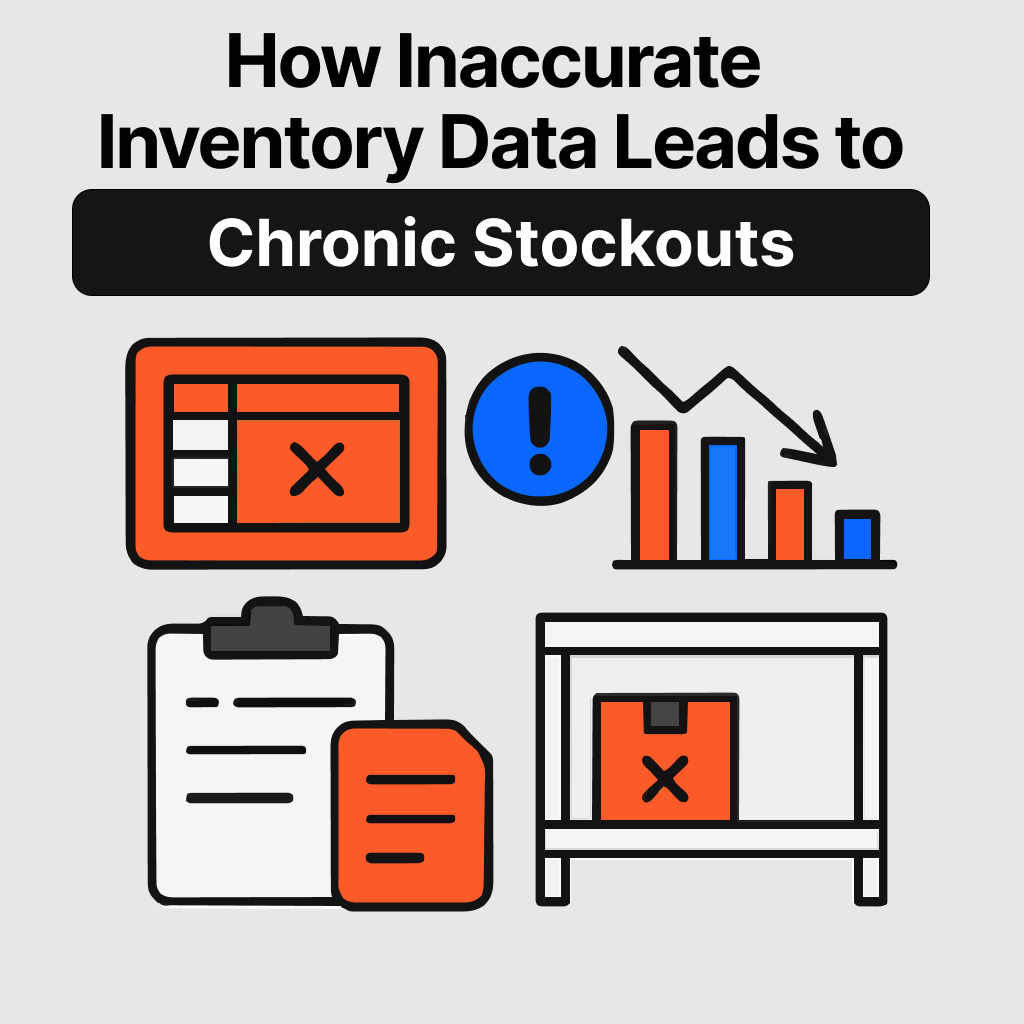
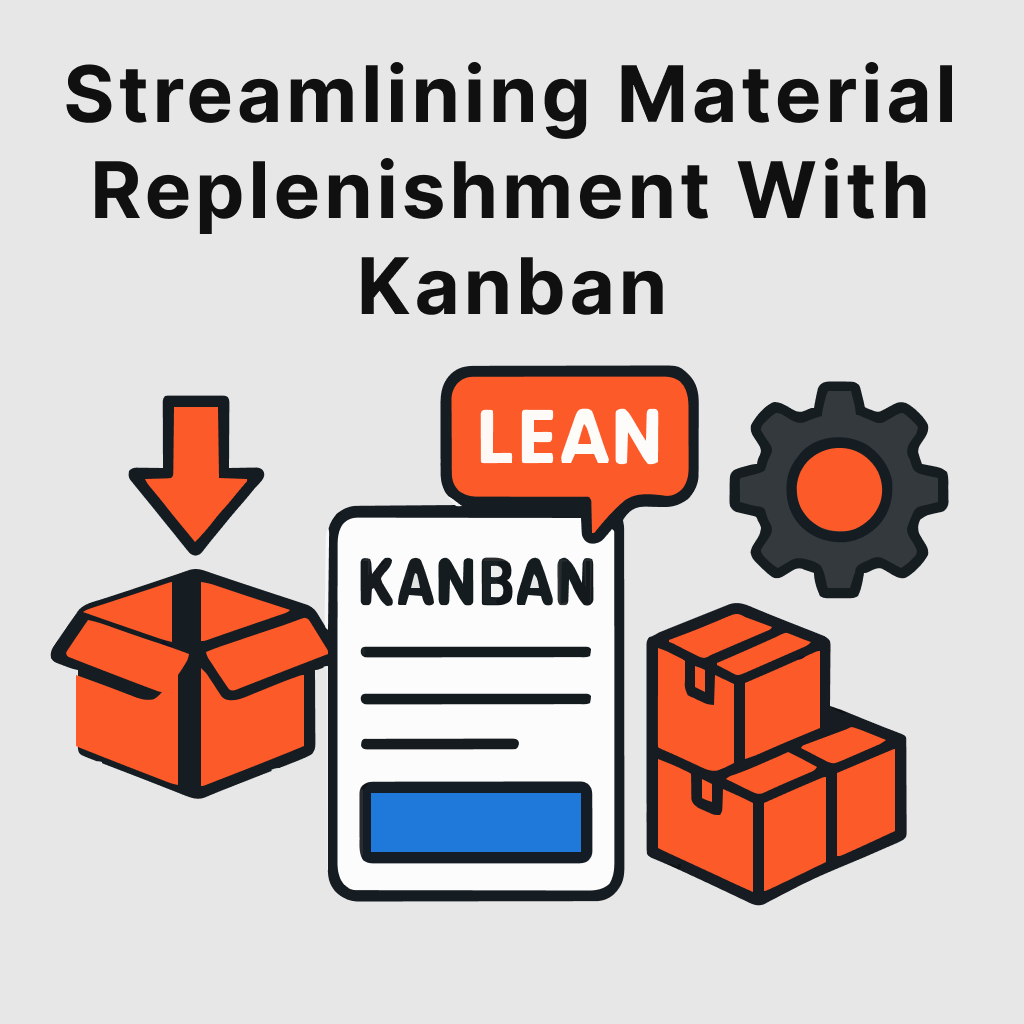

.svg)
.svg)

.svg)